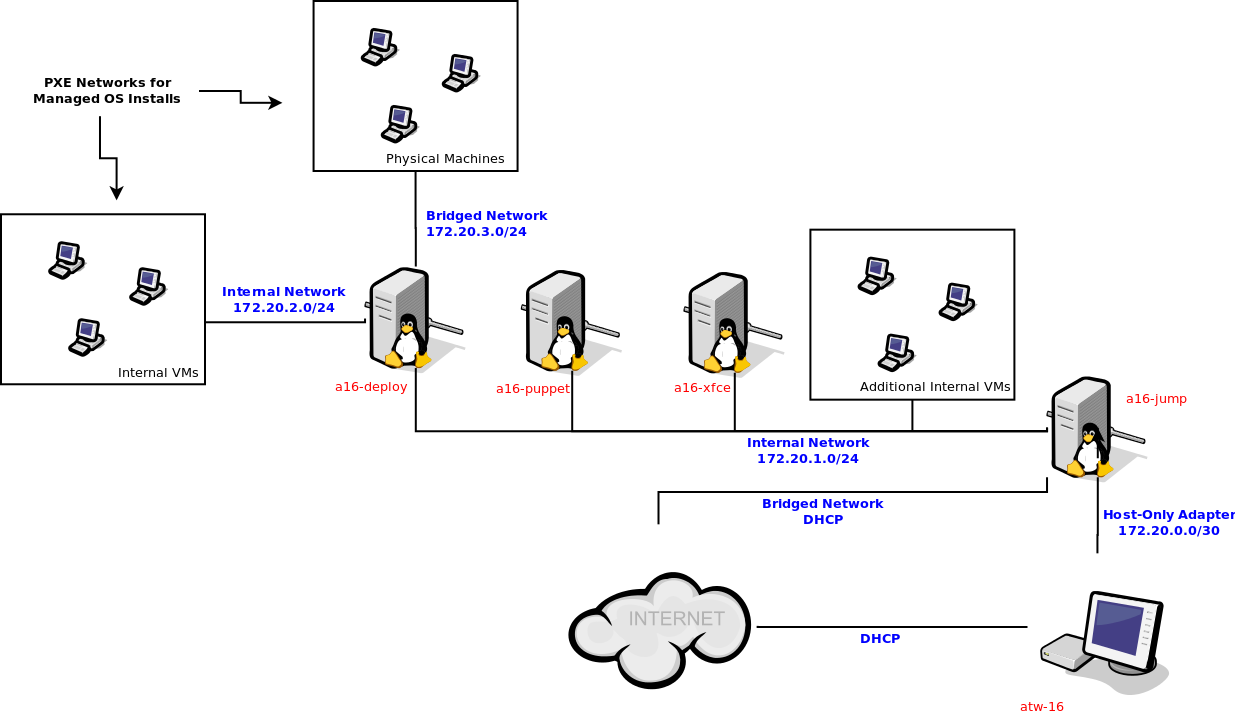Not much technical writings here - just my opinion on some tech-related topics.
When I built my ESXi server, I learned how to deploy Ubuntu over the network using PXE and preseed files. I found it invaluable in quickly creating VMs for testing whatever I felt like tinkering with.
Over the summer, I was pressured to not have the G5 running 24/7 because of the excess heat. I have a Core i5 / 8GB RAM laptop that I figured I would put to good use. I added a high performance SSD in the optical drive bay (who uses CDs/DVDs and more anyway), and installed Virtualbox on top of Windows 7.
I have the VM, a16-jump, setup as a router of sorts. This is to keep the DHCP and DNS addressing consistent across the different networks I take my laptop to.
When I want to provision a new VM, I would create the machine in Virtualbox and place it in the deployment internal network. Once the OS is installed, it goes in the 172.20.1.0 internal network. Imaging physical machines is just as easy.
a16-deploy runs PXE support for Ubuntu network installs as well as a local Ubuntu mirror, rsynced from my local mirror in the office.
So now if I find myself in a position where someone is like “I wish I had some way to install Ubuntu on this lab of 30 PCs”, I can whip out my laptop and have them done within an hour. Gratuitous or useful? Regardless, it was a fun project.